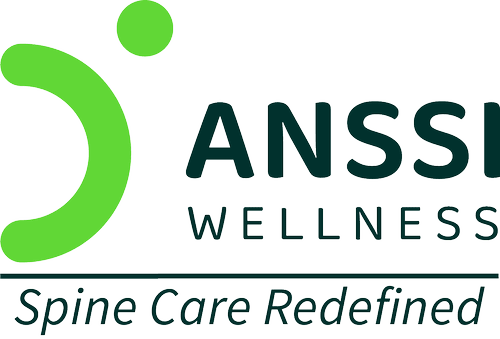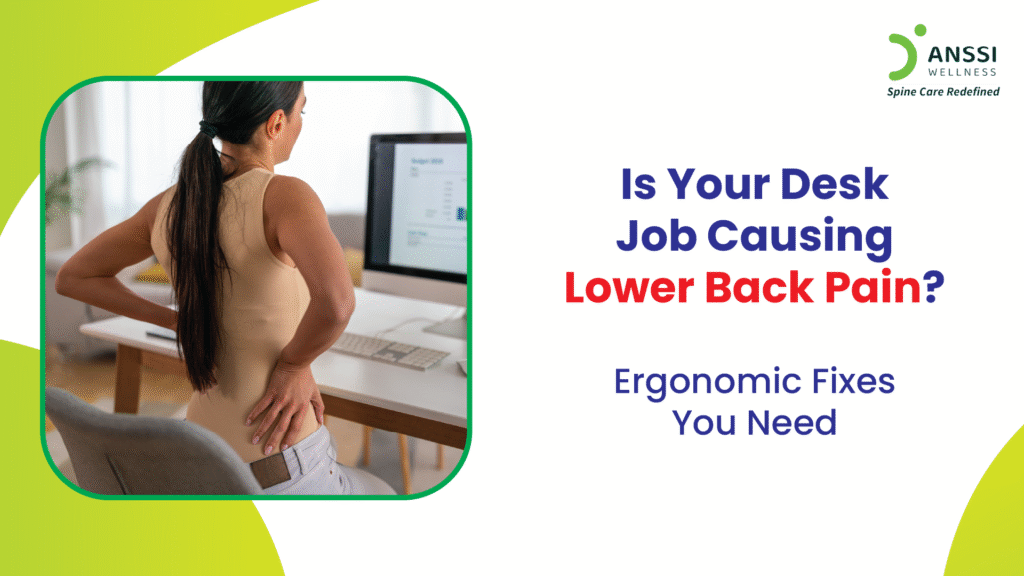In today’s digital age, most professionals spend more time at their desks than anywhere else. While technology has made work faster and more efficient, it has also brought a hidden health cost: lower back pain. What seems like harmless desk work can, over time, take a serious toll on your spine if your workspace setup isn’t right.
The good news? Most of this discomfort is preventable. By understanding how your posture, furniture, and daily habits affect your spine, and making simple ergonomic adjustments, you can protect your back and work pain-free.
Understanding the Root of the Problem
Your spine isn’t designed for long hours of sitting. When you sit, especially in poor posture, the natural curve of your lower back flattens. This increases pressure on the spinal discs and strains the muscles that support your lumbar region.
Common work habits like slouching, leaning forward toward the screen, or sitting on a chair without lumbar support worsen this strain. Over time, this can lead to stiffness, fatigue, and even chronic spinal conditions such as degenerative disc disease or sciatica.
Prolonged sitting also reduces blood circulation to the lower back and tightens the hip flexors, leading to muscle imbalance. The result? A cycle of pain that can affect your comfort, focus, and productivity every day.
If you often experience dull aches, tightness after long meetings, or find yourself constantly shifting to stay comfortable, your desk setup might be the real culprit.
Ergonomics: The Key to a Healthy Spine
Ergonomics is the science of designing workspaces that fit your body, not the other way around. A properly set up workstation reduces physical strain, improves posture, and supports your spine’s natural alignment.
Let’s explore some simple ergonomic fixes that can make a world of difference.
1. Choose the Right Chair
Your chair is the foundation of your ergonomic setup. Choose one that supports the natural curve of your spine, especially the lower back.
Key adjustments:
- Seat height: Adjust so your feet rest flat on the floor and your knees form a 90-degree angle.
- Lumbar support: Ensure your chair has built-in lower back support or use a small cushion to maintain the spine’s inward curve.
- Seat depth: You should be able to sit back comfortably with a small gap (about 2-3 fingers wide) between the back of your knees and the seat.
- Armrests: Adjust them so your shoulders stay relaxed and elbows rest at 90 degrees.
A good chair not only reduces spinal stress but also encourages active sitting. It supports your body while allowing small movements that keep your muscles engaged.
2. Perfect Your Desk and Monitor Position
Your monitor should be directly in front of you, about an arm’s length away, with the top of the screen at or slightly below eye level. If it’s too low, you’ll hunch forward; too high, and you’ll tilt your head back; both of which strain your neck and lower back.
Keep your desk height at or slightly below elbow level when seated. This allows your forearms to rest comfortably on the desk without lifting your shoulders.
If you use a laptop, invest in a laptop stand and an external keyboard and mouse to achieve proper alignment.
3. Keyboard and Mouse Matters
Poor wrist and arm positioning can contribute to shoulder and back tension.
- Keep the keyboard close to your body so your elbows stay relaxed by your sides.
- The keyboard and mouse should be at the same height. Avoid reaching forward or stretching your arm outward.
- Consider using ergonomic tools like a split keyboard, vertical mouse, or gel wrist rest to minimise strain.
4. Move Frequently
Even the most ergonomic setup can’t replace the benefits of movement. Your spine thrives on motion, which keeps discs hydrated and muscles active.
Incorporate these simple habits:
- Take micro-breaks every 30-60 minutes. Stand up, stretch, or walk for a minute or two.
- Do seated stretches. Rotate your torso gently, roll your shoulders, and flex your ankles.
- Try standing meetings or a sit-stand desk to alternate your position throughout the day.
Movement relieves stiffness, improves circulation, and prevents fatigue from static postures.
5. Strengthen Your Core
A strong core supports your lower back. Include exercises like planks, bridges, and pelvic tilts in your routine to build stability.
Even a few minutes of daily stretching or yoga can improve flexibility and posture, reducing the strain caused by prolonged sitting. Core stability also enhances your balance and prevents future back injuries.
6. Stay Hydrated and Maintain Awareness
Spinal discs are mostly made of water. Dehydration can reduce their cushioning ability, leading to increased compression and discomfort.
Make hydration a daily habit. Keep a water bottle at your desk and take small sips frequently.
Also, practise posture awareness. Remind yourself to sit upright, align your ears with your shoulders, and avoid leaning too far forward. Simple mindfulness cues like setting posture reminders on your phone can make a lasting difference.
7. Seek Professional Help When Needed
If your pain persists despite ergonomic adjustments, it’s important to seek professional advice. Chronic pain could be due to underlying disc compression or spinal misalignment.
Non-surgical solutions such as spinal decompression offer an advanced, USA-protocol-based treatment that gently relieves pressure on spinal discs and nerves, without surgery, medication, or injections. It’s a safe and effective solution for professionals dealing with chronic lower back pain caused by long hours of sitting or poor posture.
Combined with physiotherapy and posture correction exercises, non-surgical spinal decompression treatment helps restore spinal health naturally.
About ANSSI:
ANSSI Wellness focuses on improving the quality of life for patients suffering from spinal issues, aiming to provide relief where other conventional treatments have failed. Through advanced Non-Surgical Spinal Decompression Treatment, ANSSI is committed to helping patients avoid surgery and recover in a safe, effective, and compassionate environment.
Connect with ANSSI Wellness on LinkedIn, Instagram, and Facebook for expert guidance.